You spent months (and maybe thousands of dollars) creating a beautiful website for your business. The design is gorgeous, the photos are professional, the content is engaging, and you’re genuinely proud of how it looks.
But after you launched it… crickets. Your website is sitting there looking snazzy, but nobody is looking at it. Well, nobody except maybe your mom and everyone she shows it to, because she’s so proud of you.
Sound familiar? You’re not alone, and more importantly, you’re not doing anything wrong. The problem isn’t your business, your offer, or even your website design. The problem is that creating a beautiful website and creating a findable website are two completely different things.
In this post, I’ll explain exactly why your stunning website is invisible to your ideal clients and give you 5 specific fixes you can implement this week to start getting found on search engines like Google.
What You’ll Learn Today
By the end of this post, you’ll understand:
- The #1 reason why beautiful websites stay hidden
- 5 practical fixes you can implement yourself, even if you’re not “tech-savvy”
- How to know if your fixes are working
- The simple system I use with clients like Erin, whose website now generates 80% of her leads from organic search
No overwhelm, no confusing tech jargon, just straightforward solutions that actually work for real business owners like you.
Let’s get started!
Why “Pretty” Doesn’t Equal “Profitable” Online
Here’s what nobody tells you when you’re designing your website: Google doesn’t care how beautiful your site is.
I know, I know, that feels harsh. And after spending a lot of time and probably a lot of money on a beautiful design, it’s probably the last thing you want to hear. But think about it this way: when someone searches “business coach in Maryland” or “help with website design,” Google’s job is to show them the most relevant and helpful results, not the prettiest ones.
The Real Problem: You’re Speaking Human, But Google Speaks Robot
Your website might be speaking fluently to humans (gorgeous images, compelling copy, perfect branding), but if it’s not “speaking” to Google’s search algorithm, it might as well be invisible.
This isn’t your fault! Most web designers focus on aesthetics and user experience, which are important for users, but they often miss the SEO foundation that makes websites findable in the first place.
Think of it like having the most beautiful storefront on a street with no signage, no street address, and no way for people to know you exist. That’s what a website without SEO is like.
The “if you build it, they will come” approach doesn’t work online. Website builders and designers don’t always prioritize SEO, which means your ideal clients are searching for exactly what you offer, but they can’t find you.
Now, that’s not to say having a great user experience isn’t important! It still is, and I’m not just saying that because I make a living off of making beautiful websites. If users are coming to your website and then not engaging with it because it’s either butt ugly or totally unusable, Google will know, and it might factor that into where you show up on the search engine results page (SERP).
What’s Really Keeping Your Ideal Clients From Finding You
I’ve audited hundreds of websites over the years, and I see the same issues over and over again. The frustrating part? Most of these problems are completely invisible to business owners because they don’t know about them. Your website can look perfect to you and your visitors, but be completely broken from Google’s perspective.
Here’s what I’ve discovered: the difference between a website that gets found and one that doesn’t has nothing to do with how much you spent on design or how professional your photos look. It comes down to these foundational SEO elements that most business owners (and even some web designers) don’t know about.
The good news? Once you understand what’s wrong, the fixes are actually pretty straightforward. Let me walk you through each reason:
Reason #1: Your Website is Missing Its “Address” for Google
Google discovers websites by crawling from page to page, but if you don’t give it a roadmap, it might miss important pages entirely. Your website might be missing:
- A sitemap: This is an XML file that maps out all of the content you want Google to find on your website. For example, https://websitesuccessacademy.com/sitemaps.xml
- A robots.txt file: This file has some instructions for the robots (bots) that crawl your website. For example, https://websitesuccessacademy.com/robots.txt
Google can’t find what it doesn’t know exists!
Reason #2: You’re Using “Pretty” Words Instead of “Search” Words
I see this all the time. Business owners write “Transform Your Life” when their ideal clients are searching for “life coach.” They use creative headings like “Your Journey Begins Here” instead of “Business Consulting Services.”
Your website copy might sound sophisticated, but if it doesn’t match what people actually type into Google, you’re invisible to search.
Reason #3: Your Website Loads Slower Than Your Patience
If your website takes more than 3 seconds to load, you’re losing both visitors and search engine rankings. Page loading speed is a big part of a website’s usability. Every second of delay costs you visitors, which means you could be losing clients.
Common culprits include:
- Large, unoptimized images
- Lots of external files, like fonts
- Bloated website code
- Cheap web hosting
The really annoying part about this is that a lot of the things that can slow your website down are directly related to how your website looks. That beautiful video at the top of your homepage? It’s probably slowing things down. The cool animations that run as you scroll through each page? Those are probably slowing things down, too.
Reason #4: Your Website Isn’t Mobile-Friendly (Even If It Looks Like It Is)
Google uses mobile-first indexing, which means it primarily looks at the mobile version of your website to determine your rankings. Even if your website looks good on your phone, it might have hidden mobile issues that hurt your SEO:
- Buttons that are too small to tap
- Text that’s too small to read
- Forms that don’t work properly on mobile
- Pages that load slowly on mobile connections
Have you ever actually looked at your website on your phone? If not, you might be surprised by how it looks, works, and loads.
Reason #5: Your Website Has No “Street Cred” with Google
Google doesn’t just look at your website in isolation. It wants to see that other reputable websites think you’re worth mentioning. This is where many beautiful websites fall short:
- No other websites link to your content
- Your business isn’t mentioned in online directories
- You have no online reviews or citations
- Your social media profiles aren’t connected to your website
Think of it like being new in town. You might be amazing at what you do, but if nobody knows you exist or can vouch for you, people won’t find you through word of mouth.
Simple Solutions You Can Implement This Week
If you read that list thinking, “I have no idea how to fix those things,” don’t panic. All of those problems can be fixed with search engine optimization (SEO). I’m going to show you exactly what to do, step by step. Here are 5 fixes that will make your website more findable, or optimized for search engines:
Fix #1: Give Google Your Website’s Map (15 minutes)
Create and submit an XML sitemap to help Google find all your pages:
- For WordPress users: Install a plugin like SEOPress, Yoast SEO, or RankMath – they create sitemaps automatically
- For other platforms: Check your website builder’s help section; most create sitemaps automatically
- Submit to Google: Set up Google Search Console and submit your sitemap URL
After you submit your sitemap, Google’s bot will try to crawl your website to index the pages in the sitemap. This can take a couple of days, but I’ve seen it take weeks and even months, so you have to have some patience.
The image below shows the screen in Google Search Console where you’ll submit your sitemap.

Fix #2: Speak Google’s Language (30 minutes)
Replace fancy language with search-friendly terms:
- Research what your clients search for: Think like your ideal client. What would they type into Google?
- Update your homepage: Replace creative taglines with clear descriptions of what you do
- Add location keywords: If you serve local clients, include your city/region in key pages
- Be specific: Instead of “Holistic wellness journey,” use “Health coach in [your city]”
You don’t need to stuff keywords everywhere, and in fact, you shouldn’t because Google frowns upon that. Just be clear and specific about what you offer and use those keywords naturally.
If you’d like to learn more about researching keywords, listen to Episode 53 of my podcast.
Fix #3: Speed Up Your Website (20 minutes)
Test and improve your website speed:
- Test your current speed: Use Google PageSpeed Insights to see how fast your site loads
- Compress images: Use tools like TinyPNG to reduce image file sizes without losing quality
- Remove unnecessary elements: Delete unused plugins, widgets, or features that slow down your site
Something to keep in mind: a lot of fancy design elements will slow your website down, so really think hard about whether or not you need that video background or clever animations on your homepage.
I recorded a video that walks through how to check your website’s performance with Google PageSpeed Insights:
Fix #4: Make Sure Mobile Users Can Find You Too (10 minutes)
Ensure your mobile experience works perfectly:
- Test on your phone: Visit your website on your mobile device and try using it
- Check key functions: Make sure contact forms, buttons, and phone numbers work on mobile
- Test loading speed: Use your phone’s data (not WiFi) to test how quickly pages load (PageSpeed Insights can also do this)
Remember, your ideal clients are often searching on their phones while multitasking.
Fix #5: Build Your Website’s Street Cred (45 minutes)
Establish your website’s credibility with these simple steps:
- Connect your social profiles: Add your website link to all your social media bios (LinkedIn, Facebook, Instagram)
- Get listed in directories: Submit your business to your local chamber of commerce and industry associations
- Cross-link your platforms: Make sure your social media profiles link to your website and vice versa
- Ask for reviews: Request that happy clients mention your website or services in their Google/Facebook reviews
- Join local business groups: Many local business organizations have member directories where you can get a quality link back to your site
You don’t need dozens of links. Even 3-5 quality mentions from reputable sources can make a difference.
How to Know If It’s Working (Without Getting Overwhelmed by Data)
You don’t need to become a data scientist to track your progress. I mean, it might help, but it’s not totally necessary. Focus on these simple metrics from Google Search Console:
- Total clicks: How often people click when they see your website in search results
- Total impressions: How often your website shows up in search results
Check these numbers monthly, not daily. SEO is a long-term strategy, not a quick fix.

Timeline Expectations
Search engine optimization is a marathon, not a sprint. It can take a few days for Google to crawl your page (or even months), and then it usually takes a few months to start to see significant results.
- Some changes show results in 2-4 weeks
- Full impact can take 3-6 months
- Patience matters in SEO – but the results are worth it
My client, AliceAnne Loftus of Leading Lady Coaching, began to see improvements about six months after we started working on her content. You can see in the screenshot below how her impressions increased pretty dramatically. Her clicks also went up, but we’re still tweaking page titles to improve that.

Sometimes, you won’t see the improvements in the data, but in the leads coming to you through the website. Ask people how they found you! My client Erin Harrigan does that, and within six weeks of completely revamping and optimizing her content during a website redesign, she found that 80% of her hot leads found her through a Google search or ChatGPT.
Ready to Make Your Website Findable?
Implementing these 5 fixes will absolutely help your website get found. But if you’re like most busy business owners, you’re probably thinking, “This sounds great, but when am I going to find time to actually DO all of this?”
I get it. You started your business to serve your clients, not to become an SEO expert.
That’s exactly why I created the SEO Action Plan Accelerator. It’s a live, 12-week program where I walk you through implementing these fixes (and much more) step by step, with a small group of business owners just like you.
What would it mean for your business if 80% of your leads came from organic search, like they do for my client Erin?
The next cohort starts September 8th, and I’m only taking 8 people so everyone gets personal attention. You’ll get:
- Live weekly sessions with step-by-step guidance
- Implementation weeks built in, so you actually get things done
- A supportive community of business owners working through the same challenges
- Templates, checklists, and tools for every step
- Lifetime access to all recordings
Learn more about the SEO Action Plan Accelerator
Not ready for the full program? Start with my free SEO Action Plan checklist. It’s a list of many things you can do to help Google and other search engines find your website.
Remember, your beautiful website deserves to be found. These fixes will help you bridge the gap between “pretty” and “profitable,” because you can absolutely have both.