Starting from scratch with a new website can seem daunting, but it becomes much more manageable with a clear plan and the right steps. In this episode of Website Success, host Chrissy Rey will walk you through the essential phases of creating a website from the ground up, as outlined in her Website Success Action Plan. This plan is designed to guide you through every phase of making your new website, from the initial planning stage to creating, branding, building, and maintaining your website.
Listen to the Episode
Show Notes
Welcome to another insightful episode of Website Success, hosted by Chrissy Rey! In today’s episode titled “Starting from Scratch: How to Make a Website,” Chrissy shares her expert action plan for anyone looking to create a website from the ground up. Whether you’re building your first site or ensuring your current project is on track, this episode is packed with valuable insights and actionable advice.
Timestamps & Key Points
- [00:00:09] – Introduction to the episode and the importance of following a structured action plan for website success.
- [00:00:40] – Overview of Chrissy’s Website Success Action Plan, available for free download.
- [00:01:11] – Breakdown of the five phases of creating a website: Planning, Content Creation, Branding, Building, and Maintenance.
- [00:01:49] – Deep dive into Phase 1: Planning Your Website.
- [00:06:10] – Transition to Phase 2: Content Creation, focusing on engaging and converting your audience.
- [00:10:07] – Introduction to Phase 3: Branding, and its impact on making a great first impression.
- [00:12:58] – Phase 4: Building Your Website, with options for DIY and done-for-you solutions.
- [00:16:19] – Final Phase: Maintaining and Improving Your Website for continuous success.
- [00:18:01] – Concluding advice and encouragement for the website building journey.
Key Takeaways
- Building a successful website requires careful planning and execution across five distinct phases.
- It’s essential to understand your offer, set goals, know your audience, and prepare your content and branding before starting to build your site.
- Maintenance and improvement are ongoing processes that keep your site relevant and performing well.
Resources Mentioned
- Website Success Action Plan – Download Here
- Website Planner – Available in the resources section at Website Success Academy
- Termageddon for legal pages – Visit Termageddon
- Website Success Facebook Lounge – Join now
Transcript
[00:00:09] welcome back to Website Success. I’m your host, Chrissy Rey, and today we are going to talk about everything you need to do to make a website from scratch. If you’re looking to build a website for the first time, or you just want to make sure you’re on the right track with your current project, you need to listen to this episode because I have an action plan for you to follow.
[00:00:40] I’ve been making websites since 1995, so probably longer than some of you have been alive, and I use a plan. I’ve documented that plan in my Website Success Action Plan, which you can download for free from websitesuccessacademy.com. Just go to the resources section, download it, and you may want to actually pause this episode, grab that resource and downloaded, and then come back and listen to the episode because I’m going to go through everything that’s in that action plan.
[00:01:11] My action plan has five phases and those are planning, creating content, branding, building the website, and then maintaining and improving the website. Notice that you won’t even get to building the website until the fourth phase of this process. And that’s because you need to lay a strong foundation before you can build anything. I can’t tell you how many times students and clients have tried to dive right into the building phase, and almost every single time they have run into problems because of it.
[00:01:42] Let’s take a look at each of the phases and I’ll go into a somewhat deep dive on the steps that are involved in each phase.
[00:01:49] Phase one is all about planning your website and because it’s a pretty big intensive phase, I did create a planner that you can download from websitesuccessacademy.com. Just go to the resources section and look for the website planner.
[00:02:04] The first thing that you do in the planning phase is identify your offer and its features and benefits. You can’t really make a website unless you know what it’s about. And it’s generally going to be about your offer.
[00:02:17] Then you need to set some goals for your website, so you can design your website and its calls to action and all of the other parts of it to guide users through things that are going to help you meet that goal, or goals depends on how many you set.
[00:02:33] After you set your goals, you need to identify your target audience because that’s going to guide how you create your content and brand your website. I usually at this point also create an ideal client avatar or an ICA that’s based on that target audience so I can get a closer look at who exactly I’m trying to reach with my website. And the ICA is going to help me identify things like challenges and pain points, and those are going to help me figure out what content they need in order to make the decision to work with me.
[00:03:05] Another part of the planning is identifying and analyzing your competitors. And that’s going to give you a lot of great information that you’re going to use later on for your brand and possibly even for your content. It also allows you to create something called a unique value proposition or UVP that’s going to help you define what sets you apart from the competition.
[00:03:29] At this point in the planning phase, I also like to make a rough outline of the content that I think I’m going to need, that’s going to guide me through my work in phase two, which is going to be actually creating the content.
[00:03:41] During the planning phase, it’s also important to make a list of any functionality you think the website will need, like a blog e-commerce scheduling, booking, anything like that. And the reason you want to do that is because this is also going to be where you select your website builder. You need to make sure that your website builder supports all of the functionality that you need. So you need to consider builders like WordPress or Squarespace, Wix, whatever other platforms are out there. If you’re doing an e-commerce website, you might want to consider Shopify. There are lots of them out there, but you need to know what functionality you need in order to decide what platform you’re going to get.
[00:04:21] You also need to create a tech stack that’s going to support anything that your website builder doesn’t handle. So things like creating graphics, sending your emails, things like that. Those are all going to be in your tech stack.
[00:04:34] And then after you do that, you do need to create a budget that includes everything from website hosting to hiring any professionals to do any work that you can’t or won’t you. And you always want to keep in mind when you’re making your budget, that you’re going to need to spend time and or money. To get your website up and running. So if you’re not putting any money into your budget, you may not have money to spend in your budget just yet, you do need a plan on spending time to do it instead. And sometimes you might find that it’s worth it to hire someone to do it for you because the amount of time that you’re going to spend versus the amount of time are professionals going to spend could be pretty significant.
[00:05:11] The last step that I usually do with a planning phase is creating a timeline so I have some sense of how long it’s going to take to do everything. And don’t worry if you don’t know how long it’s going to take. If you download my website planner, it does have some suggestions for the time that you should as a non-developer. If I’m assuming that you’re a non-developer, but if you’re a non-developer non website designer, then I’m going to give you some estimates on time you should spend on each phase. And I will tell you the planning phase for me usually takes the longest.
[00:05:41] Now, I know that sounds like a lot and it is, but as I already mentioned, there is a website planner that’ll guide you through it. It’s a Google doc. You can make a copy of it and fill in all of your information.
[00:05:53] Now whether you use the content planner or not, I want you to spend at least a couple of days on planning your website and going through all of the steps and then take a break, go back and review it. Maybe have somebody else take a look at it before you move on to the content creation phase.
[00:06:10] And that brings us to phase two, which is the content creation phase. This phase is really important for figuring out how to engage, retain, and convert your target audience. So once you figured out who your target audience is, you need to figure out how to talk about your offer and how you’re going to convince your target audience that they absolutely need that offer.
[00:06:34] I like to start this phase by creating a mission statement, a vision statement, and a value statement. And you might already have those statements for your business, if you do great. But if not, the content creation phase is a great place to create them because they are going to help you refine your offer, give you a look at where you plan to go, and think about what values really matter to you and your brand.
[00:06:56] After you figure out your mission, vision, and values, you’re going to establish your website’s voice, which you’ll eventually use for your brand voice in the branding phase, which is phase three. So you can see all of these things kind of tie together.
[00:07:09] Another thing you’re going to do during the content creation phase is think about the goals for your content. You’ve already thought about goals for your website, but now you need to think about specific goals for your content. What do you want the content to do?
[00:07:21] Then you’re going to use those goals to guide you through refining that rough content outline that you created in the planning phase into a complete list of all the content that you need to reach your goals. And that refined list is going to help you create a site outline, which is a list of all of the different pages that you’ll need to share your content with your target audience.
[00:07:43] I also have three optional, but very highly recommended steps in the content creation phase. And those are creating a site map to visualize the structure of your pages, making wireframes so you can get a sense of how the content will be laid out on each page, and then also creating an inventory of any content that you already have and content that you need to create. This is especially helpful if you’ve already got a business, you’ve already got maybe printed documents or you’ve been sharing things on your social media. So you might already have content that you can turn into web content.
[00:08:16] Now after you have everything in place, you need to actually write all of the content. By the time you reach that step, you’re going to be so immersed in what your target audience needs to know that it should be relatively easy. And if not, you can always get help with a copywriter, or you can even use some AI to give you a rough outline of what you need to write, but always make sure if you do use AI that you add a human touch to it. Don’t just take what the AI gave you and put it up on your website. You want to revise it so it uses your voice and your words.
[00:08:48] Now the final step for the content creation phase is to make any necessary legal pages, like a privacy policy disclaimer, cookie policy, things like that. If you’re not an attorney and I’m not one, so this is not legal advice. You’ll either need to hire an attorney or. Get a service like Termageddon, which is what we use termageddon.com T E R M a G E D D O n.com. We use them, it’s like $120 a year, give or take. And they will give you all of the policies that you need for your website, including your cookie policy, and also the cookie consent tool, which is required for some countries and some states. So they give all of that to you, and it’s very inexpensive. It’s a lot less expensive than hiring an attorney to do it for you.
[00:09:35] Now if the content creation phase sounds overwhelming and it can be, again, I have your back. I am working on a content workbook that will walk you through every single step. And once it’s ready, I’ll put it in the resources section of websitesuccessacademy.com. So you can keep checking there or make sure you sign up for my mailing list so you’ll get a note when it’s ready. And if you download my Website Success Action Plan, then that will automatically sign you up for my mailing list. So you’ll get notified when the content workbook is ready.
[00:10:07] The next phase in the process is your branding phase, phase three. And your brand is going to help you make a great first impression on everyone who visits your website and it’s going to help make a great first impression on your business in general. Now, one thing I want you to remember is that while the brand should reflect your voice and your vision and your values and things like that, all of those things that you figured out in some of the previous steps, in the process, it also needs to appeal to your target audience. It’s more about your target audience than it is about you.
[00:10:39] Now, if you’re just jumping right in and doing your brand before you do all of the other stuff, you will need to figure out your target audience, create an ICA and all of that, but you already did that in the planning phase. So you’re ready to go and jump right in and start with the rest of the branding process.
[00:10:56] The very first thing that you need to do when you are working on a brand is a market analysis. You need to figure out what are your competitors doing? What already appeals to your target audience? And find out from your target audience, what, what actually appeals to them? What colors do they like? What sort of fonts are going to appeal to them? And you can use all of those things to help you create a color palette and choose fonts for your website and for your brand in general.
[00:11:22] Once I have all that information, I’ll usually create something called a mood board. And it could be a digital mood board, or it could be a physical mood board. I usually like to create digital ones because then I can share them with people from my target audience to see if they like what’s on there. And the mood board is going to have things like pictures and color swatches. It might have fonts on it and things like that, but it’s going to help me figure out what I’m going to use for the brand.
[00:11:50] Another thing that you’re going to want to do during the branding phase is create a logo for your website. You can start simple with a type face logo. It could just be text that says the name of your business. It doesn’t have to be fancy.
[00:12:02] After you’ve figured out your colors, your fonts and your logo, you probably want to document those in something called a brand board. And that’s just going to be similar to a mood board, but it’ll include the final information about your brand.
[00:12:18] And then if you also want to go all out in the branding phase, you can create a design for your website, or you can hire someone to do that for you. That’s usually what I do, but most of my students usually pick a template that they like during phase four and then start from there.
[00:12:33] Now, if you need help going through the branding process as with the other phases, I am working on a workbook for that. It’s going to be a brand workbook. And as with the other resources that I’ve mentioned in this episode, you’ll be able to find that in the resources section of websitesuccessacademy.com. As soon as it’s ready, it’ll go up there. So check there or again, get on my mailing list so you’ll know when it’s ready.
[00:12:58] Now, after you have your planning, content and brand ready to go, it’s time to actually start building your website. This is the hardest part for most of the people that I worked with. And that’s why I offer done for you solutions to help many of my clients with it. But I also offer a couple of done with you and DIY options. I’ve got my build your website in one day course, which is a done with you option. We spend six hours after I do some basic setup for you. We’ll go through and customize the website and you’re going to spend six hours actually working on your website. And then, for some students , the website is ready to launch after that. Some usually want to spend it and actually most want to usually spend a few days or even a few weeks refining it. And so they’re ready to launch it. I also have a DIY version at this course that is not quite ready. It’s going to be launched soon. As with everything else, check out websitesuccessacademy.com if you’re interested in that.
[00:13:54] Now the building phase of making your website, it’s going to include a lot. The first thing you’ll do is choose and register your domain name. And also set up any web hosting. So if you’re using a website builder like WordPress, you need to set up web hosting for it. If you’re using Squarespace or Wix, Or something like that, then your web hosting is included with that website builder. Then you also may need to configure whatever website builder you’re using. So again, WordPress needs some configuration. You might need to do some configuration and the other website builders as well. And again, if you’re using WordPress, then you’re probably going to need to install some plugins to handle things like SEO, image optimization, website optimization, form building, and things like that. If you’re working with a website builder like Squarespace or Wix, you might need to add apps that will handle the functionality that you need for your website.
[00:14:48] Once you’ve got all that done, you then need to select and install the theme or template depending on what builder you’re using. And that’s going to control the look of your website and then you need to customize it to match your brand, which is going to include things like adding your colors, adding your logo, updating it so that it uses your fonts and things like that. And then also setting up the header, the footer, the menus, all those things. You need to set those up in the website.
[00:15:13] Then you’re going to need to add and customize the pages. And if you, if you have a blog, you need to add the blog posts. And also make sure that your homepage and your legal pages are set up correctly and added to your menu.
[00:15:27] After you’re done all of that. If you’re in one of my courses, you’ll complete a pre-launch checklist that goes through and has you double check everything. Make sure it’s totally ready to go. If you’re not in my class. You can figure all that out. Sorry. You have to figure that out on your own. I might make a resource for that. And if I do, it’ll go in the resources section at websitesuccessacademy.com. So make sure you check there.
[00:15:50] After everything is ready to go, you’ve double-checked it all, you need to point your domain name at your website. But that’s not it. You also need to install SSL, which is secure socket layer. And then you also need to set up your analytics so that you can track your progress and your traffic to your website and things like that. For our clients we also usually set up Google search console and Bing webmaster tools to help to see what kind of search traffic they’re getting.
[00:16:19] Once your website is built, you’re done, and people are going to start flocking to your website, right? Not quite. There is still more to do. Your website is a living document and you will need to maintain and improve it.
[00:16:33] And that’s going to include doing things like optimizing it for search engines, creating a blog to share all your valuable information and entice users or entice your target audience to spend their money with you.
[00:16:47] You also need to monitor your website’s analytics. So if you remember in phase four, I talked about setting up analytics. You need to monitor those analytics and make changes to improve your website based on that information. And you also need to check your website’s performance and you need to tune that website performance can change over time for a variety of reasons. So you need to keep on top of that, just make sure that your website is loading quickly for your users.
[00:17:13] And then another thing you need to do for some website builders is run software updates. So if you’re using WordPress, you will need to run your software updates on a regular basis.
[00:17:23] And you also may find that you need to add new features to enhance your website. So if you don’t start off with a blog, You might want to add one, if you don’t start with e-commerce, you might want to add that. So think about what features you might need to add to your website, to continue to improve it, to continue to appeal to your target audience and maybe even reach new audiences.
[00:17:45] One other thing you do need to promote your website. Organic SEO can help with that and it can attract users to your website, but you should also consider things like social media and possibly even pay per click advertising if you need to drive traffic to your website.
[00:18:01] So you might be feeling kind of overwhelmed at this point. I know it’s a lot, but lucky for you. I did break everything down into the steps that are in my Website Success Action Plan. So make sure you grab that. It’s totally free. Again, go to the resources section of websitesuccessacademy.com and grab a copy of it. If you already have a copy from before then you might want to grab a new copy. Because as I mentioned earlier in this episode, Sometimes I make changes to it. So check and make sure that there haven’t been any tweaks since the last time you copied it.
[00:18:34] Remember that building a website is a journey and it can be a long one, but with the right plan and praise. But with the right plan in place, you can create a site that effectively represents your brand and speaks to your target audience and convinces them to work with you. If you have any questions about making a website, check out the Website Success Lounge on Facebook. And until next time I’m Chrissy and this is Website Success.
[00:18:59]