In this episode of Website Success, Chrissy Rey delves deeper into the world of website accessibility, focusing on the practical implementation of the Web Content Accessibility Guidelines (WCAG). This episode is packed with actionable tips on making your website more accessible to everyone. Chrissy breaks down the four foundational principles of WCAG – perceivable, operable, understandable, and robust – and explains how to apply them to your website. From color contrast to keyboard-friendly navigation and clear forms, learn how to enhance your site’s accessibility and why it matters.
Listen to the Episode
Show Notes
In this episode, Chrissy Rey continues the journey into website accessibility, focusing on practical implementation of the Web Content Accessibility Guidelines (WCAG). This episode is a follow-up to the previous one, which covered the “what” and “why” of accessibility.
Timestamps
- [00:00:08] Introduction to Website Accessibility
- [00:00:31] Overview of WCAG and Its Principles
- [00:01:26] Making Non-Text Content Perceivable
- [00:02:11] Ensuring Text Perceivability and Color Contrast
- [00:03:01] Levels of Accessibility Conformance
- [00:04:04] Operable: Keyboard Accessibility and Form Controls
- [00:05:32] Understandable: Clear Language and Instructions
- [00:06:39] Robust: Clean Code and Future Compatibility
- [00:07:02] Conclusion and Additional Resources
Key Takeaways
- WCAG’s four foundational principles: perceivable, operable, understandable, and robust.
- Importance of text alternatives for non-text content, like alt text for images and captions for videos.
- Color contrast ratios for text readability and the distinction between different levels of text size.
- Keyboard accessibility and form control operability are crucial for navigational ease.
- Clarity and intuition in language and functionality enhance understandability.
- Robust principle emphasizes clean, error-free code compatible with assistive technologies.
- Automated tools for accessibility checks are helpful but not a replacement for real user feedback.
Resources Mentioned
- Web Content Accessibility Guidelines Quick Reference
- Adobe Color
- Website Success with Chrissy Rey YouTube Channel
Transcript
Hey everyone, welcome back to Website Success. I’m Chrissy Rey, and today, we’re continuing our journey into the world of website accessibility. If you didn’t catch the last episode, go back and have a listen to that, as it covers the “what” and “why” of accessibility. In this episode, we’re going to cover the “how.” Let’s dive in.
In the previous episode I talked a little about the Web Content Accessibillity Guidelines, or WCAG, and that’s what I’m going to focus on in this episode. You can find a quick reference of the latest version of WCAG at w3.org/WAI/WCAG22/quickref/. As I mentioned in the last episode, WCAG is built on four foundational principles: perceivable, operable, understandable, and robust. Each principle is a pillar supporting the structure of an accessible website. Let’s take a look at how you can implement each of those principles in your website.
Starting with perceivable, guideline 1.1.1 tells us that non-text content should have text alternatives. This means providing alt text for images, transcripts for podcasts, and captions for videos. It’s about ensuring that no matter how someone interacts with your content, they get the full story. If you found my podcast through websitesuccessacademy.com, you’ll know that I add a transcript to every podcast episode. It doesn’t just make the content more accessible to users, but it also makes it readable by search engines, which can help with my SEO. Bonus!
Now, what about text? That also needs to be perceivable. For example, guideline 1.4.3 says that text and images of text need to have a color contrast ratio of 4.5:1 unless the text is in a logo, it’s pure decoration, or it’s “large” text. In the case of large text, the color contrast ratio is 3:1. Those ratios are the minimums! Guideline 1.4.6 calls for a contrast ratio of 7:1 to reach AAA accessibility. You can use tools like Adobe Color to make sure your color palette is not only aesthetically pleasing but also accessible.
By the way, if you go through the guidelines, you’ll see references to different levels, ranging from A, which is the lowest conformance up to AAA, which is the highest conformance to the guidelines. Aim for the highest level of conformance you can reach to make your website as accessible as possible.
Alright, back to the guidelines. Another guideline related to text is 1.4.4, which says that text needs to be resizable without assistive technology up to 200% without loss of content or functionality. If you’re like me, and have a hard time seeing tiny text on websites, you’ll appreciate this one! I set my default scale on my browser to 125% so I can actually read what’s on my screen.
Next up, we have operable. Your site needs to be navigable by everyone, whether they’re using a mouse, a keyboard, or assistive technology. Guideline 2.1.1 emphasizes keyboard accessibility, ensuring that all interactive elements are reachable and usable without a mouse. Try navigating your site using only the keyboard. Can you access all areas? If not, it’s time for some tweaks. This one might require some help from a developer.
Forms are another critical part of the operable principle, and all form controls should be operable through keyboard interfaces. Forms also fall under the understandable principle, which requires your website’s language and functionality to be clear and intuitive. Guideline 3.3 talks about labeling each field clearly, providing instructions, and ensuring error messages are informative and easy to address. An accessible form is like a friendly conversation; it guides you through, making sure you’re understood and that you understand in return.
Speaking of understandable, 3.1.1 says to set the default language of your site, which can help assistive technologies like screen readers work effectively. You should also use clear, jargon-free language and provide instructions when needed. Your goal is to make sure that anyone, regardless of their ability, can understand your content and navigate your site with ease.
Finally, we have the robust principle. We’re talking about solid, clean code that stands the test of time and technology. Guideline 4.1.1 is about ensuring your code is error-free and compatible with current and future assistive tools. This means using valid HTML and providing complete start and end tags, among other technical specifics. If you’re not a coder, this one can be a little tricky, and you’ll have to rely on the developers who help you create your website, whether that’s WordPress theme and plugin developers, Squarespace programmers, or the creators of whatever website builder you use.
Integrating these guidelines into your workflow from the get-go is far simpler than retrofitting accessibility later. And remember, while automated tools and checkers are helpful, they’re no substitute for real user feedback. Involve people with disabilities in your testing process to get genuine insights into the user experience.
That’s it for today’s episode. We’ve covered a lot, but there’s always more to learn. Be sure to check my YouTube channel for some videos that walk you through using some accessibility tools and give you concrete steps for making your website more accessible. As always, I’m Chrissy Rey. Thanks for listening!