In this episode, we’ll talk about identifying the functionality you need for your website, which is an essential part of planning your website. You need to know what users should be able to do when they go to your website. That information will help you select a website builder and create a tech stack, which we’ll discuss in future episodes.
Transcript
Hello, and welcome back, we’re still going through the process of planning a website. And in this episode, we’re going to talk about identifying the functionality that you need for your website.
If you’re following along with my website planner, then you should already have a pretty clear understanding of your website’s goals, your target audience, competitors, content, and other things like that. If you don’t have all that information, make sure you grab a copy of my website planner from website success academy.com. And document all of that information before you continue, because you need it to help you identify the functionality that you need for your website.
Alrighty, ready? Great. Let’s talk about functionality.
What does your target audience need to be able to do on your website to help you reach your goals? So again, this is why you need to know who is your target audience, and what are your goals for the website. So for example, if your goal is to get 50 new podcast subscribers per week, you need a way to add your podcast to the website. If your goal is to sell 10 seats in my course, this month, you need a way to sell that course, if your goal is to book five sales calls each day for a month, you need a way to book those calls. So those are the functionality that are related to the goals that you have for your website. And you need to figure out your functionality to decide on your website builder and your tech stack, which we will talk about in future episodes. So it’s really important to nail down that information sooner rather than trying to figure it out. As you’re selecting those, those, the tech stack and the website builder.
So I want you to spend some time mapping out everything you need, or everything that your target audience needs to do when they visit your website. And if you’re using my website planner, I included a checklist of some common functionality in the Identify your functionality section. So for example, things like blog, ecommerce courses and donations. And if you know your website needs that functionality, go ahead and check it off. If you know your website needs functionality that isn’t in the list that I included, go ahead and add it there’s there’s sections that say other and you can check those off as well.
Now, if you are using my website planner, let me explain the functionality that I did include in that list. And if it sounds like something that you might, you might need for your website, go ahead and check it off.
So the first thing I included was a blog, a blog is a really great way for you to share timely content with your target audience. And it’s also a really good tool for search engine optimization. So I typically recommend it for most of my clients. If you have the time to write a blog, then you should have a blog. Or if you want to drive traffic to your website, you probably need a blog. But not all website builders support blogs, sort of out of the box, you might need to add functionality or add on software. So if that functionality is important for your website, then you need to keep that in mind when you’re selecting your website builder.
The next item is ecommerce, do you want to sell things on your website website? If you do you need ecommerce. So again, not every builder supports e commerce. And some only support specific types of E-commerce and some support types of ecommerce better than others. So you really need to think about not only what you want to sell, but how you want to sell it, who you want to sell it to, and things like that. So really, you want to document as much about that as possible. Think about your requirements for E-commerce.
The third item that I listed was courses. And so if you want to share educational content with your target audience, then you probably want to add courses to your website. And the courses can be free or paid up to you. But if you do want to add courses to your website, then you probably should select a builder that can support them or you need to add a course website to your tech stack. And again, in a future episode, we’ll talk more about what the website builder and the tech stack are.
The next thing on my list is donations. And these are a type of ecommerce, sort of. You need to be able to collect money from your donors. But you also need to do things like provide tax receipts, and possibly benefits. If you’re providing benefits to your users. You might need to be able to track things like a CRM. So you want to document what kind of information you need to collect and how you need to manage those donations. And so it’s important to choose software that supports those requirements.
The next item that’s on my list is downloads. So if you want to allow users to download things like PDFs, images, audio or other media from your website, you’ll need to make sure that the builder you choose supports that or that you’ve got something else in your tech stack that support that. So it’s important to note whether the downloads can be or should be kept behind a paywall. So if you want to require users to have to pay for it, then make sure you include that When you’re when you document it.
Another functionality to consider is forms. Do you need to collect information from your website’s users do you so do you want to have a contact form, or a newsletter subscription form or anything like that, forms allow you to do that. So think about the types of forms you’ll need for your website.
Next up is memberships. That’s another thing I included, they allow you to set up members only sections on your website. And once you have a membership set up, you can add courses, downloads, and other content behind it. So only registered members can access that content. So if this is something that you want for your website, again, you need to think about that you need to mark that off in the the functionality identification list and think about what your requirements are.
The next item that’s on my list is a newsletter signup. So this could be a form, but I added it separately, because some people don’t necessarily need forms to collect other types of information. They just need a way to sign up for a newsletter. So this is pretty self explanatory. But if it’s something that you think you need, check it on the list.
The next item on my list is a podcast. So you if you if you’re subscribed to my podcast, you know what a podcast is. But if you’ve already got one, are you thinking about creating one? Do you need to be able to add it to your website does your website support having a podcast on it. So for example, for my podcast, I use Libsyn for my podcast uploads, and it’s got an embeddable podcast form or an embeddable podcast player that I can copy and I can paste it into my website, and it’ll play it on my website. So that’s it is supported on my website.
The next item on the list is scheduling and appointment setting software. So if your goal is to book five sales calls per week, you need to think about how you’re going to do that. You can add scheduling, or appointment setting software to your website, either by embedding it, or maybe you can install it as part of your website, or maybe your website just supports it. And again, that’s something you need to consider when you’re choosing your website builder and setting up your tech stack.
Next up is subscriptions. They allow you to charge users on an ongoing basis. And you can use them to sell products like a monthly magazine memberships and other things. So if you need to have that functionality on your website, you do need to make sure that your your website builder or your tech stack support that.
And then finally, we have integration with other software. So does your website need to add entries to a CRM? Does it need to get content from an association management system? Does it need to synchronize with a point of sale, make note of all those things and check that off, or check that on the list if that’s something that you think you’re going to need.
Now again, make sure you go through your goals and your list of content ideas, document all of the functionality you need for your website. And add this to the website planner or whatever document you’re using for your planning. And so that way, you’ll have a basic set of requirements ready when it is time to research those website builders and create your tech stack which you’re going to do in some upcoming episodes. Hope you found this useful! And I’ll see you in the next episode.