Learn the secret to building a website in just one day – proper preparation. Chrissy explains why most websites take weeks or months to build and provides a detailed roadmap for completing your website build in a single day. She shares insights from her experience helping clients and students achieve successful one-day builds.
Listen to the Episode
Show Notes
In this episode, Chrissy Rey reveals how it’s possible to build a professional website in just one day with the right preparation. She breaks down the essential prerequisites, walks through a typical one-day build schedule, and shares tips for avoiding common roadblocks.
Key Components of a One-Day Build
- Initial Setup
- Domain registration
- Hosting setup
- Platform configuration
- Design and Customization
- Theme/template installation
- Brand implementation
- Header/footer setup
- Essential Functionality
- Plugin installation (WordPress)
- Basic features setup
- Core functionality configuration
- Content Implementation
- Page creation
- Content population
- Image placement
- Pre-Launch Steps
- Final testing
- Security setup
- Analytics configuration
Prerequisites for Success
- Written content ready
- Images prepared
- Brand elements decided
- Clear website plan
- Support system in place
Common Roadblocks to Avoid
- Content delays
- Decision paralysis
- Technical issues
- Lack of preparation
Upcoming Events
- Website Quickstart Challenge (starts January 22nd, 2025)
- Build Your Website in One Day Workshop (February 1st, 2025)
Resources Mentioned
- Termageddon for legal pages (affiliate link so I’ll get a referral fee if you sign up)
- Website Success Lounge Facebook group
Transcript
[00:00:09] Welcome to Website Success. I’m your host, Chrissy Rey, and today we are talking about something that surprises a lot of people: how you can build your website in just one day.
[00:00:28] I know what you’re thinking. One day? Really? Are you, are you serious? Yes, really. I have built many websites in one day. And I’ve also helped other business owners build their own websites in one day.
[00:00:42] The key here is that you need to start your day with a lot of things ready. You need your content ready. You need your branding decisions already made. And you need a clear plan for your website. But if you have all that, by the end of the day, you can have a beautiful professional website ready to launch, or just about ready to launch. But the key really is you have to be prepared. That’s the only thing that’s going to make it possible. Today, I’m going to tell you exactly how this works and what you need to have your website ready to go and built in one day.
[00:01:15] Now I do need to add that these one day websites are going to be relatively basic websites. They’re going to have a home page, a blog, about page, contact page, and maybe one more page, but they probably won’t have e-commerce, courses, memberships and other stuff like that, because those usually do take longer to add. Although I have personally added some of those things in that one day, but for someone with little to no experience, it’s probably not going to be doable to get all of those things added to your website in that one day.
[00:01:48] Let’s start off by talking about why most websites take weeks or months, or in some cases, even years to build. It’s usually not because the technical part is so complicated. In a lot of cases it’s going to be because people try to make all of their decisions while they’re building. At least this is usually what happens with people that aren’t used to building numerous websites. In a lot of cases, they’re writing their content on the fly. They’re hunting for their photos as they’re trying to add them. And they’re probably changing their minds about their colors, their layout, and all of these other things. And of course, all of that. It’s going to take forever.
[00:02:24] If you think about it, like cooking a complicated meal. If you read through the entire recipe first and you get all of your ingredients ready to go measured, and everything is set up. All of your equipment is out there ready to go before you start the actual cooking, then that is going to go pretty quickly. I mean, you’re going to have to take some time to actually cook the meals. So it might take 45 minutes at 350 degrees, but the actual build of the meal is not going to take that long. But if you’re running back and forth to the grocery store, because you forgot an ingredient or you’re going back and you’re trying to figure out what in the world you’re trying to do with the recipe as you go, then it’s probably going to take a lot longer and it’s also probably not going to turn out quite as well.
[00:03:11] So, what exactly do you need to be ready to build your website in one day? You need your written content and your images. You need your brand elements, like your colors and your fonts and your logo. And you also need a clear plan for what pages you need and what is going to go on them. If you have all of that ready to go, the actual building is in a lot of cases, just putting everything in place and then making it look good.
[00:03:39] Let me walk you through what a one day build actually looks like. And this is based on what I’ve done with my clients, for the done for you services, the done with you services, and also the DIY clients.
[00:03:52] We usually start with getting the domain name registered. So you have to have some idea of what domain name you want. But then you can get a registered. After that you’re going to set up your website hosting, and then depending on what website builder you’re working with, you might need to configure that. I usually use WordPress for my one day websites and that’s my website builder of choice. So my day or the day that is going to happen for the clients that I work with is usually going to include some tasks that are specific to WordPress. But all of the setup needs to be done before you start building your website to give your website a good foundation for everything else to work properly.
[00:04:34] Once that foundation is set, I usually move on to the design and customization. Sometimes I’ll do this step and the next step. I’ll switch them around. It depends on the website, but usually I’m going to do the design and the customization. And that’s going to be where we install the theme or the template, depending on what website builder you’re using. And I’ll usually customize it to match the brand with the colors, the fonts I’ll add the logo and I’ll usually set up the header, the footer, and maybe even a sidebar. It depends on the template.
[00:05:04] Next, and again, this is the one that I might flip flop with the design and customization, but the next thing is usually going to be setting up the essential plugins that the website needs to work well. And plugins are a WordPress thing. So you might not need to do this if you’re building your site with another builder, like Wix or Squarespace, but you can think of plugins, sort of like the utilities in your house. You need things like electricity, plumbing heating to make it all functional. And in a WordPress site, the basic core of the house, the foundation of the house, is already there. All the walls and everything are there, but sometimes you need to install plugins to handle things like your search engine optimization, image optimization, overall website performance and contact forms and things like that. WordPress doesn’t come with everything already installed. So sometimes you need to add extra things and those are the plugins. You might not need to worry about that if you’re working with other builders other than WordPress, but for WordPress, you usually do need to worry about that.
[00:06:04] Now when I do a website for a client, so if I do a done for you website or a done with you website, I usually have all of those plugins already installed for them. But if you’re DIYing it, you might have to install them yourself.
[00:06:18] Next thing that we’re going to do is move on to adding your content. And this part usually goes pretty smoothly if you already have all of your content ready, all of it written and your images ready to go from all of your preparation. And most website themes and templates, and this is true, whether you’re working with WordPress or Squarespace or Wix, but most of them come with the basic pages already created. So you should be able to just drop your content into those pre-built pages. Unless you want to customize them. So unless you need to move things around, you want to change the order of the content on the pages, or you want to add an image where one doesn’t already exist in a template, then you should be able to just drop that content in there.
[00:07:00] During a one day website build when I’m working with my clients and this is what I recommend for the DIYers, we typically only focus on a couple of content pages like about and services, and we might create a contact form, add the contact info to a contact page, add some blog posts and customize your homepage. You don’t want to add too much to the website if you’re trying to do it all in one day.
[00:07:24] The other thing that I usually do is add placeholders for legal pages, like your privacy policy and the terms of service, then you would need to work with an attorney or a service like Termageddon, which is what I use to add the content to those pages.
[00:07:39] The last thing that we usually work on is going to be the final touches before launch. And I have a pre-launch checklist that I work with all my clients and my students. And we go through that checklist to make sure that everything’s working properly.
[00:07:53] Then once that’s done, you’re going to point your domain name at your new website, set up your SSL certificate for security, get your analytics configured so you know how your website is performing so you can track everything and maybe do things like set up your Google search console. So it’s sort of the prelaunch stuff that you need to do before you launch your website. And in most of my client’s cases, if I’m doing a done with you or a done for you, we usually do this as part of the same day. But sometimes you’re going to do it after the day is over. You might do it a little, a little bit later. But most of my clients do usually take a few days to sort of test everything out, tweak their website before they launch. You could do this as part of the same day. It just depends on your website and how much of a perfectionist you are.
[00:08:41] Now let’s talk about some common roadblocks and how you can avoid them.
[00:08:44] So If you’ve done all your planning, everything, you’re probably pretty good to go. But if you haven’t done that, so if you have content delays that is going to require you to take longer. So if you have written all your content and you’re ready to go, you can do everything in one day. If you don’t have all of your content written, you’re still looking for images, you probably, aren’t going to be able to build your entire website in one day. I don’t count the content creation as part of that one day, that sort of the pre-work that you need to do actually writing your content that you need to do before that one day. So that’s why I emphasize having all of your content ready to go before your bill day.
[00:09:23] Another common issue is decision paralysis. So getting stuck between your layouts and your design options, that’s going to be a big roadblock. That’s why you want to do that before your build day. You want to figure out what design you’re going to do, what layout you’re going to do. All of that. You want to think about those things before your build day.
[00:09:41] Technical issues can also slow things down, but in a lot of cases, those technical issues are usually pretty easy to solve when you have the right support, which is why I recommend having someone experienced, like me, guide you through your first website build. So either go through a tutorial or sign up for a course or do something like that when you’re building your first website so that you’re not doing it completely on your own.
[00:10:07] Now let’s talk about the keys to success for a one day build. First, you do need to have all of those organized content assets. You need to have your content in documents, ready to easily copy from. So don’t just write them with paper and pencil or pen. You want them in an electronic format so you can just copy and paste your content. And then also keep your images in a folder. I usually put everything in a Google drive. And have them properly sized, properly named, ready to go to upload to your website.
[00:10:38] I also recommend having your brand guide with your colors, your fonts, your logo, everything ready to go for your reference. So you already know what your color values are they’re called hex codes or color values, make sure you know what those are, so you can just plug them into your website.
[00:10:53] You do also need to have a clear plan. So you need to know exactly what pages you’re going to have. And what’s going to go on each of those pages. Have examples of the layouts that you like, so you can use those for your inspiration.
[00:11:06] And then finally also have a support system it’s already mentioned earlier, have someone experienced to guide you through. Have someone in your back pocket that can help you if you get stuck or if you need some guidance.
[00:11:17] After your build day, you do need to test everything thoroughly. So this is usually part of my prelaunch checklist. Check all your links, make sure your forms work. Test everything on multiple devices, multiple browsers. If you’re on a Mac, check it on a windows computer. If you’re on a windows, computer, check it on a Mac. If you’re on an Android, check it on an iPhone. If you’re on an iPhone, check it on an Android, check it in multiple browsers. Make sure that everything works. Then you can prepare for launch, which might again include things like adding Google analytics, setting up Google search console, things like that.
[00:11:51] And also think about how you’re going to back your website up, how you’re going to announce your website, things like that. And also one thing that a lot of people forget about, especially when they’re working in a WordPress website is maintenance. Uh, you need to plan on updating your content regularly. And again, if you’re using WordPress, you do need to also make sure you’re updating your software. Some hosting providers will give you the option to do that for you automatically. Some of them have that as an add-on. For a lot of my clients, we do it manually. I can show you how to do it manually. It’s not that hard. But it is something that you do need to account for when you’re planning out your website. You also want to just make sure that things are working correctly because sometimes when you do those software updates, sometimes things break. So always make sure you’re checking that.
[00:12:38] Now, if you’re thinking this all sounds great, but you need help getting prepared so you can build your website in a day, I do have some good news. If you’ve been listening to the past few episodes, you already know about the Website Quickstart Challenge. I have that starting on January 22nd, and you can work with me to get everything that you need ready to go before you build your website. And then once you’ve got all that stuff ready, you can build your website in a day. So in the challenge, we will work on creating your website plan. We’ll work on your content, and we’re going to make all of those important design decisions.
[00:13:14] Then, if you want to actually build your website with me, you can join me for my Build Your Website in One Day workshop on February 1st. And we’ll spend about six hours that day walking through the entire process, building everything step-by-step. The links for both the challenge and the workshop are going to be in the show notes at websitesuccessacademy.com/podcast. And if you have any questions about whether or not a one day build might work for you, it might, it might not. Join me in my Website Success Lounge Facebook group. I’ll be happy to help you figure out if this approach would work for your specific situation.
[00:13:50] Remember the actual building of your website doesn’t have to take weeks and months. It could, but it doesn’t have to. With the right preparation and support, you can absolutely build your website in just one day. Sure, you’ll probably want to make some tweaks and refinements after that one day, but you can have the basic structure up and running in just that one day.
[00:14:10] If you enjoyed this episode, make sure you subscribe, leave a review and come on back for the next episode. Thank you so much for tuning in, and I do hope to chat with you again soon to help you make your website a huge success.