You have already built your WordPress website. So, you’re done, right? Not even close! Now it’s time to go into maintenance mode. Maintenance should be ongoing for the lifetime of your WordPress website. You need to update the software to keep the site secure and the content to keep the site fresh. In this course, you will learn how to:
- Develop a maintenance schedule.
- Use web host and WordPress tools to update a WordPress website safely.
- Model a workflow for troubleshooting issues encountered during a WordPress update.
Prerequisites
Before taking this course, you should have experience with the following:
- Setting up hosting for a WordPress website
- Installing and configuring WordPress, plugins, and themes
- Working with Google documents
In addition to the required knowledge, students must have the following:
- The minimum required technology for using the gyboacademy.com website
- A working WordPress website, including access to the web hosting account (if you do not already have this, you can set one up at WP Engine or Flywheel)
- A Google account to access course documents
- Screencasting software such as Screencast-o-Matic, Screencastify, or Loom
Login
Accessing this course requires a login. Please enter your credentials below!
