Starting on February 1, 2024, Google and Yahoo are implementing pretty significant changes to help combat spam from bulk senders, which includes email marketing lists. Here’s what you need to do to make sure your emails still end up in Google and Yahoo email users’ inboxes:
- Register a domain name and set up a domain email address if you don’t already have one. You can no longer use @gmail.com or @yahoo.com email addresses to send bulk emails. You can get a domain name at Namecheap if you don’t already have one. Then, you can set up a domain email address with Google Workspace. The Starter account is perfect. Please note both of those are affiliate links, so if you purchase services through either, I’ll receive a commission at no additional cost to you.
- Set up DKIM authentication and a DMARC record. This is a bit more complicated, but basically, it lets Google, Yahoo, Microsoft, and other email service providers know that your domain name is allowed to send those emails through your email marketing list provider. In other words, it’s probably not spam (because you would never send spam, right?!). Not sure if yours is set up? Log into your account to check. Here is more info for a few popular providers:
- Make it easy to unsubscribe. You will need a one-click unsubscribe link in every bulk email you send so people can easily opt out of your emails. If it requires an extra click to confirm, that’s not one click!
- Keep your spam complaints low. Your spam complaint threshold will need to be under 0.1%, so make sure you’re sending high-quality emails to people who actually want to be on your email list.
Some of our clients have struggled with the DKIM authentication and DMARC record setup. It requires making changes to your DNS, and that can be a little tricky for non-techies. But don’t worry, because we can help! Just fill out the form below to request our Email Deliverability Setup