You know that sinking feeling when you Google your business and… nothing. Page 2, maybe page 3 if you’re lucky. Meanwhile, your competitors are sitting pretty on the first page, probably getting all the clients you should be attracting.
SEO doesn’t have to feel like learning a foreign language or require a computer science degree. I get it. You’re already juggling clients, admin work, social media, and everything else that comes with running a business. The last thing you need is another overwhelming project that makes you feel like you’re “not tech-savvy enough.”
But here’s the good news: you don’t need to become an SEO expert overnight. These 7 quick SEO wins each take 5 minutes or less and can start improving your visibility today. No confusing jargon, no technical wizardry—just simple, actionable steps that actually work.
Let’s dive in and get your website working harder for you.
1. Fix Your Title Tags
Think of your title tag as the headline that shows up in Google search results. It’s often the first thing people see about your website. If your titles are boring or unclear, people will scroll right past you, even if you have exactly what they’re looking for.
Most websites mess this up… badly. I see titles like “Home” or “About Us” all the time, which tell Google (and potential clients) absolutely nothing about what you do.
Here’s what works: Be specific about what you offer and include your main keyword.
Instead of “Services,” try “Therapeutic Massage Services for Stress Relief.” Instead of “About,” use “About [Your Business Name] – Licensed Massage Therapist.”
Make the title clear, informative, descriptive, and enticing. But don’t make it too long, because if you do that, it’ll get cut off in the search engine results page (SERP). Try to keep it under about 60 characters.
This quick SEO win often delivers the fastest results because it directly impacts how your pages appear in search results. Better titles = more clicks = more potential clients finding you.
2. Optimize Your Images for Search
Your images are doing absolutely nothing for your SEO if they’re named “IMG_1234.jpg” and have no description. That’s like having a beautiful storefront with no signage—people can’t find you because search engines don’t know what they’re looking at.
Here’s how to fix it in about 2 minutes per image:
First, rename your files before uploading them. Instead of “DSC_0001.jpg,” use “relaxing-massage-therapy-room.jpg” or “prenatal-massage-technique.jpg.” Use dashes between words and include keywords that describe what’s actually in the photo.
Second, add alternative (alt) text. This is the description that screen readers use for accessibility, but it also helps Google understand your images. Write a natural sentence that describes the image and includes relevant keywords.
Good alt text: “Licensed massage therapist performing deep tissue massage on client in peaceful spa setting” Bad alt text: “massage massage therapy deep tissue massage spa” (keyword stuffing alert!)
Third, compress your images. Large files slow down your website, and Google hates slow websites. Tools like TinyPNG or the Imagify plugin for WordPress can shrink file sizes without making your photos look terrible.
The beauty of this quick SEO win? Once you get in the habit, it becomes automatic. Plus, your website will load faster, which makes both Google and your visitors happy.
3. Write Descriptions That Make People Want to Click
Search engines sometimes use your meta description as the preview text under your title on the SERP. Think of it as your elevator pitch—you have about 150 characters to convince someone that clicking on your link is worth their time.
Most people either skip this entirely (letting Google choose random text from their page) or write something boring like “Welcome to our website where we offer quality services.”
Yawn.
Here’s a simple formula that works: What the page is about + who it’s for + a reason to click now.
“Therapeutic massage therapy for busy professionals with chronic pain. Book your consultation today.”
Here’s what makes a description irresistible:
- Include your main keyword naturally
- Address a specific problem or need
- Add a soft call to action
- Stay under 150 characters (Google will cut you off after that)
Better descriptions mean more clicks from search results, and more clicks signal to Google that your content is valuable. It’s a win-win that takes just minutes to implement.
4. Use Your Focus Keywords in the Right Places
Keywords aren’t about stuffing your content with robotic phrases that make you sound like a spam bot. They’re about using the words and phrases your ideal clients are actually typing into Google.
Think about it: if someone is searching for “stress relief massage,” you want Google to connect them with your page about… stress relief massage. Makes sense, right?
Here are the spots where keywords matter most:
In your first paragraph. When someone lands on your page, they should immediately know they’re in the right place. Use your main keyword naturally in the first 10% of your page.
In your headings. Your H1 (main heading) should include your primary keyword. Your H2 and H3 subheadings can include variations or related terms.
In your URL. Instead of “yoursite.com/page1,” use “yoursite.com/stress-relief-massage-benefits.”
The key is making it sound natural. If you read your content out loud and it sounds like how you’d actually talk to a client, you’re doing it right.
Quick audit trick: Read your content and ask yourself, “Does this sound like how I normally explain things?” If it feels forced or robotic, dial it back. Google’s smart enough to understand variations and synonyms.
Remember, you’re writing for humans first, search engines second. When you focus on being helpful and clear, the SEO usually takes care of itself.
5. Create Internal Links That Actually Help
Internal linking sounds fancy, but it’s really just connecting your web pages to each other in useful ways. Think of it as giving Google (and your visitors) a roadmap to your best content.
Most business owners either skip this entirely or do it randomly. But when done right, internal linking helps people discover more of your content and tells Google which pages are most important.
Here’s how to do it strategically:
Link from newer posts to your most important pages (like your services or about page). If you write a blog post about stress relief techniques, link to your stress relief massage service page.
Use descriptive anchor text—that’s the clickable text of your link. Instead of “click here,” use “learn more about our prenatal massage services” or “discover stress relief techniques.”
Don’t go overboard. 2-4 internal links per blog post is plenty. Focus on links that genuinely help your reader learn more or take the next logical step.
The goal isn’t to trap people on your website forever. It’s to help them find exactly what they need while showing Google how your content connects together.
This quick SEO win helps with user experience and search rankings, plus it takes literally seconds once you get in the habit of thinking, “What would be helpful for someone to read next?”
6. Fix Your URL Structure
Your URLs should be like good directions—clear, simple, and easy to follow. Unfortunately, many websites have URLs that look like this: “yoursite.com/p=123?post_type=services&id=567”
Nobody knows what that means, including Google.
SEO-friendly URLs are short, descriptive, and include your main keyword. Instead of a random string of numbers, use words that describe what’s actually on the page.
Good URLs:
- yoursite.com/about-massage-therapy
- yoursite.com/prenatal-massage-benefits
- yoursite.com/book-appointment
Bad URLs:
- yoursite.com/page-id-47
- yoursite.com/services/?p=123
- yoursite.com/really-long-url-with-every-single-word-from-your-title
Important: If your page is already published and has been live for a while, changing the URL can break existing links. You might need to set up a redirect from the old URL to the new one. When in doubt, leave well-performing pages alone and focus on optimizing new content.
Keep URLs under 60 characters when possible, use lowercase letters, and separate words with hyphens (not underscores or spaces).
This quick SEO win makes your website more user-friendly and gives Google clear signals about your content.
7. Add a Simple Sitemap and Submit It
A sitemap is basically a list of all the pages on your website that you want search engines to know about. Think of it as a table of contents for Google—it helps search engines find and index your content more efficiently.
The good news? You probably don’t need to create one manually. Most SEO plugins (like Yoast or RankMath) generate sitemaps automatically.
To check if you have a sitemap: Go to yoursite.com/sitemap.xml or yoursite.com/sitemap_index.xml. If you see a list of your pages, you’re all set.
If you don’t have one: Install an SEO plugin, and it should create one automatically. You can also use online sitemap generators for non-WordPress sites.
To submit your sitemap to Google:
- Set up Google Search Console (it’s free)
- Add your website
- Go to “Sitemaps” in the left menu
- Enter “sitemap.xml” and click “Submit”
Why this matters: Sitemaps help Google discover all your pages, especially new content. It’s like sending Google a memo saying, “Hey, here’s everything I want you to know about.”
This is truly a set-it-and-forget-it win. Once your sitemap is submitted, it updates automatically as you add new content.
You Don’t Have to Do This Alone
Here’s what I know about you: you’re smart, capable, and you didn’t start your business to become an SEO expert. You started it because you’re good at what you do and you want to help people.
But in today’s world, having a beautiful website isn’t enough if nobody can find it. These 7 quick SEO wins are a great start, but they’re just the tip of the iceberg.
If you’re feeling overwhelmed thinking about everything else you should probably be doing for SEO, you’re not alone. I hear this all the time: “I know I need to work on SEO, but I don’t even know where to start,” or “I tried following some tutorials, but I felt completely lost.”
That’s exactly why I created the SEO Action Plan. It’s a free, step-by-step checklist that breaks down everything you need to do for SEO success. No overwhelm, no tech jargon, just a clear roadmap you can follow at your own pace.
Here’s the reality: SEO isn’t a one-time fix. It’s an ongoing process that compounds over time. The sooner you start, the sooner you’ll see results. But you don’t have to figure it all out yourself.
If you’re ready to go deeper and really master SEO for your business, I’m launching the SEO Action Plan Accelerator on September 8, 2025. It’s a 12-week program that takes you from SEO overwhelm to confident implementation, with weekly lessons, hands-on practice, and all the templates and tools you need.
No more guessing what to do next. No more feeling “not tech-savvy enough.” Just a clear, supportive path to getting found online.
But for now, pick one of these 7 quick SEO wins and implement it today. I promise you’ll feel that little surge of accomplishment that comes from finally making progress on something that’s been sitting on your to-do list forever.
You’ve got this. Your website doesn’t have to be perfect—it just needs to be better than it was yesterday. And these quick wins? They’re your first step toward getting the visibility and traffic your business deserves.
Start with one. You’ll be amazed at how good it feels to finally take action on your SEO.